Hello!
A page builder that's great for editors and coders


We're website developers using the Bricks visual editor to build and maintain your WordPress website. Packed with functionality but with an amazingly simple UI.
Cost Effective
Designed to give delight to coders that detest page builders. We love it as we can build out components quickly and with ease. More fun for us, less cost for you.
Easy Editing
The slick UI is incredibly user-friendly. Meaning that editing your content is a cinch. Easy to edit and not change the design. Your content editors will love it.
High Performance
Bricks outputs great clean code. In fact, we'd say it looks like it's been hand-coded. Expect fast loading pages. Great for your users and SEO.
A Flexible Builder
From simple components to complex ones that query the database. We can build it for you.
As coders, we're excited by this page builder - you'll love it too...
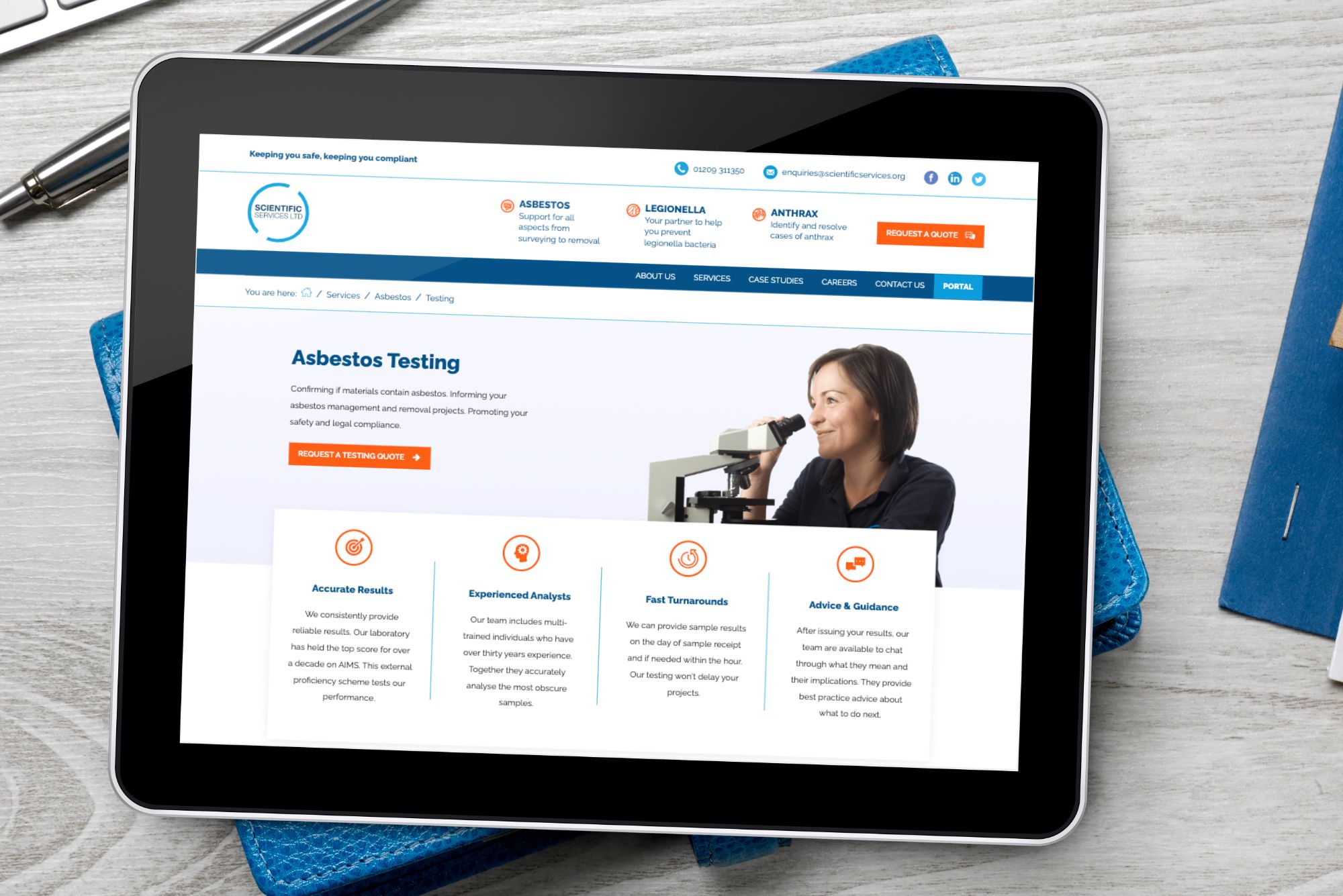
1. How can we help you with Bricks?
Pendigital can support you in the following different ways with this builder. Any of the options below can be mixed up with the others, so just let us know what you need.
- Building you a new site from scratch - from your wireframe designs (e.g. Figma). Or we can design it for you.
- Migrating you to Bricks from any WordPress theme or page builder
- Updating and maintaining your Bricks built site
- Online training for your team
If you're new to this page builder then we're very happy to give you a demo of it in action. And talk you through the main benefits.
2. Great features
There are some really great features that come with this WordPress page builder.
Here are our favourites:
2.1 High performing web pages
We're all about high performing websites and apps at Pendigital. So, when reviewing this builder we went straight to PageSpeed Insights and tested their website. It came out with a score of 90+. This is a great page load speed score. And it runs rings around the majority of builders out there.
The reason it performs well is because:
- Clean HTML: Unlike some other builders it doesn't output cluttered HTML. It's super-clean and even looks like it has been hand-coded.
- Minimal CSS: CSS styles your elements on the screen. Bricks minimises the CSS used.
- Minimal Javascript: Minimal also... the UI also makes it straight-forward for us to defer other scripts that may impact performance.
2.2 Hard for editors to mess up the design
With a lot of other editors out there, it's very easy to accidentally drag an element of the page out of place. Or, for an eager marketer to edit styles... taking your web page off brand.
Not so with this page builder. Using permission based roles. Editors will only be allowed to edit content and not alter styling. Protecting your brand. Only those with the correct privileges can alter the design.
2.3 Presentation accuracy
We're coders at heart, but we recognise there's a quicker way to build out web pages. This is the only WP page builder out there which excites us about working in it.
One of the questions we ask ourselves is. Can we meet the presentation requirements for our clients with this tool? Will you ask us to design something with this builder that isn't achievable? We're confident we can make anything that's possible in native HTML, CSS and JS with this builder.
The outcome... we can create web page elements that meet your design requirements.
2.4 Template library
As well as building custom web page elements... it also comes with a massive template library. If we're using the template library, then we can create your website more quickly and cost effectively. Your site will cost less if we use the built-in components.
It's up to you which approach we take. We're flexible and will discuss and demo the library with you before any work takes place.
2.5 Build mega navigation menus
If you need complex navigation, then we can build this easily for you with the mega menu options that comes with Bricks Builder.
Navigation can be the biggest challenge of any website. But it's made easy within the UI. Which by the way also allows easy editing of headers and footers.
2.6 Extract content from your WP database with ease
Data can be pulled out of the WordPress database easily and inserted into your designs by using their Query loop builder.
This is a great tool for more complex sites that are data rich.
2.7 Edit SEO tags within the system
You can edit your Title and Meta tags directly in the builder. Meaning that you don't have to install another plugin to control this.
WordPress can often seem quite fragmented. Go here to edit this... go over there to edit that. This isn't the case here. Do it all in the UI. Perfect!
2.8 Great accessibility
This is a hot topic that drove us away from builders a few years back. Most of them were not able to provide bullet-proof accessibility.
Relieved to see that accessibility is treated with the respect it deserves. Including:
- Use any HTML tag you want, so it's easy to include semantic tags
- Add ARIA landmarks where appropriate
- Easy to add Alt tags for images
- Breadcrumbs
- Skip to content
- And more...
2.9 Responsive images
The best UI we have seen for managing images responsively. Add different images for different breakpoints with ease.
Also, note that SVG images can also be used in this builder.
3. Looking forward to discussing your project
We're looking forward to hearing about your plans with Bricks Builder. Please contact us to start your project.



